Any images that you submit to the marketplace must meet our basic technical standards regarding image resolution and image quality. These are industry standards, created to make sure images can be purchased for as many different uses as possible and to reassure clients that they can use images they select in the way they want to.
We are always looking to collaborate with the best
shooters and educators for the benefit of our community. We pulled together the very best minds in
photography a while back, all experts in their own right, for a short series of articles on mobile
photography – they are still relevant today.
It's a series of valuable insights that any mobile photographer should not miss out on.
The essential iPhonegraphy App guide
By UK's first iPhoneography course tutor, Richard Gray
Whether you're a seasoned photography pro or a newbie mobile photographer, you need to know some key aspects of shooting and editing on a mobile device if you want to create those perfects shot, time and again. There are quite literally thousands of photography Apps out there, with new ones being released on a daily basis, and knowing what sets them apart from each other and which ones you should be using is an ongoing battle.
Luckily, you don't have to worry – we've done the hard work for you. Find out what award winning photographer and iPhoneography tutor, Richard Gray, recommends in his overview of top essential Apps for that perfect iPhoneography toolkit.
Shooting
Native iPhone CameraKeep it simple with the native iOS camera app. One swipe and it’s open and it’s a reliable easy-to-use camera with the key functions. Many of the functions offered by some of the fancier photo-shooting apps are either of little use or can be replicated in post production. Its most important function is focus and exposure lock. A few other apps boast they can separate focus and exposure. This sounds impressive but in reality is of little use. In 99% of your photos you want your subject both well-exposed and in focus, not one or the other. Other things available on other “advanced” shooting apps but of little use include knowing your ISO and shutter speed in advance, seeing a histogram, shooting in square (or any other ratio), shooting in bw and setting white balance. A cool thing you get with the native app but not on many of the fancy apps is a panorama button. But one thing it doesn’t have is an auto-timer. So you’ll have to find another app if you want to include yourself in those team shots. Another is burst mode.
Quick Camera
For burst mode, you have this app. Other apps offer burst, but many are quite slow and/or don’t save at full resolution. For sport or anything fast-moving, use this app and you might just capture that crucial moment. For candid street shooting also, maximise your chances of getting a killer expression by using this app.
OK, so you’re not waiting for the decisive moment (sorry Cartier-Bresson) but sometimes photography is a probabilities game. And if you do get a shot worthy of Cartier-Bresson, you can print it up big since the app saves at full res.
Part of this app’s appeal is its simplicity. You set to infinite and then you start and stop. No “developing chamber” before saving to camera roll, your photos are there to view and edit immediately.
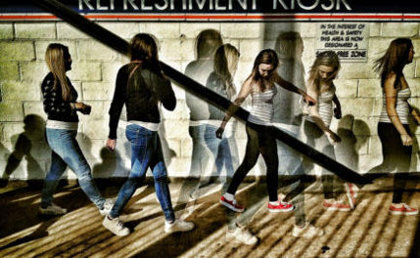
Image created by taking multiple frames with Quick Camera and then blending various of those frames with Image Blender. The Snapseed Drama filter was also used.
The native camera has an HDR function, but it’s not very good. For really high-contrast situations (eg a building against a bright sky) this app allows you to properly exposure for both the building and the sky. It also really boosts the richness of your colours.
You have to keep the camera still while you’re shooting because it takes two exposures and merges them so a tripod or similar is recommended. Get creative too and include moving objects in your composition, giving them an interesting ghostly look. Or go wild and move the camera between exposures.
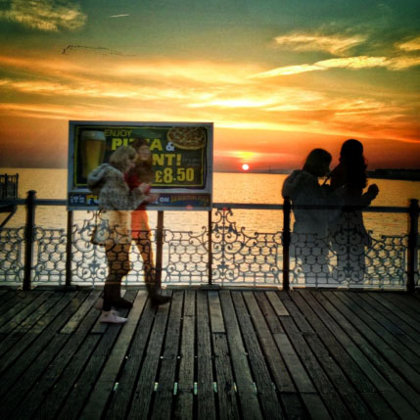
Pro HDR: use this app for high-contrast situations and get creative with ghostly figures.
And if you want to go really wild, Slow Shutter Cam has enormous creative shooting potential. This app takes multiple frames during long exposures in ways that can produce amazing results. You can choose to save different frames from the same exposure, lengthen the exposure or increase the sensor’s sensitivity. Things get even more interesting if you start panning as you expose for moving objects. And with live preview mode, you feel like you’re back in the darkroom as you see your image developing before your very eyes. An app for those working at the far end of creative photographic experimentation.

Image taken using Slow Shutter Cam and processed using the bright option in Snapseed's Drama.
The grandaddy of mobile photography. If only they’d brought out Oggl a couple of years earlier. A lot of the iphoneography genre is about post-production. With Hipstamatic it’s all in the pre-production. You choose your filters and away you go. And the filters are brilliant. If you want to give a series of photos a particular style and minimise your post-production, Hipstamatic is your app.
Editing
SnapseedInstagram got us hooked on adding filters and then we discovered a gezillion apps that not only added filters but allowed us to take almost complete control of editing. It was Photo Shop in our pockets. Many people’s first (and sometimes only) editing suite is Snapseed. It still takes some beating. It has all the key functions: cropping, contrast, brightness, straightening, etc. but it also comes with some amazing “magic” buttons (Drama) and some beautiful filters (vintage, retrolux and grunge) to rival Hipstamatic’s.
Filter StormIf you start out editing in Snapseed, but want more control, Filter Storm is a natural step up. Although Snapseed allows for some limited fine tuning of particular parts of an image, Filter Storm gives you full control, even if it is notoriously unfriendly to its users. And if you like filters but no app gives you the exact look you want, Filter Storm allows you to design your own filters. And if you want to get even more technical with your editing, it has curves and layers.
Touch RetouchThe secret app of many successful mobile photographers. Secret because you wouldn’t know from their images when it’s being used. A white van spoiling an otherwise cool street scene? Not to worry, take it out with Touch Retouch.
Want to make it look like there were more people attending your talk about mobile photography than there actually were? No problem. Just clone in a few more, no-one will notice.
Image BlenderHere’s another app that can be used in very practical ways. Want to make that seagull appear bigger? Easy. Just blend a second version with the original version, but blow up the seagull. Didn’t have a seagull but have a scene that would be perfect for one? Simple. Just blend together a picture of a seagull with your original picture. Want to cut out an uninteresting blank expanse in the middle part of a picture? No problem: just put two versions on top of each other and move the top one to one side and delete half of it. Aside from its practical uses, Image Blender is really a highly creative tool. If the real world just isn’t interesting enough, go surreal and blend together two or more inappropriate or unlikely images to create a fantasy dreamscape.

Seagull not big enough? Original photo taken with Hipstamatic, seagull added using Image Blender.

